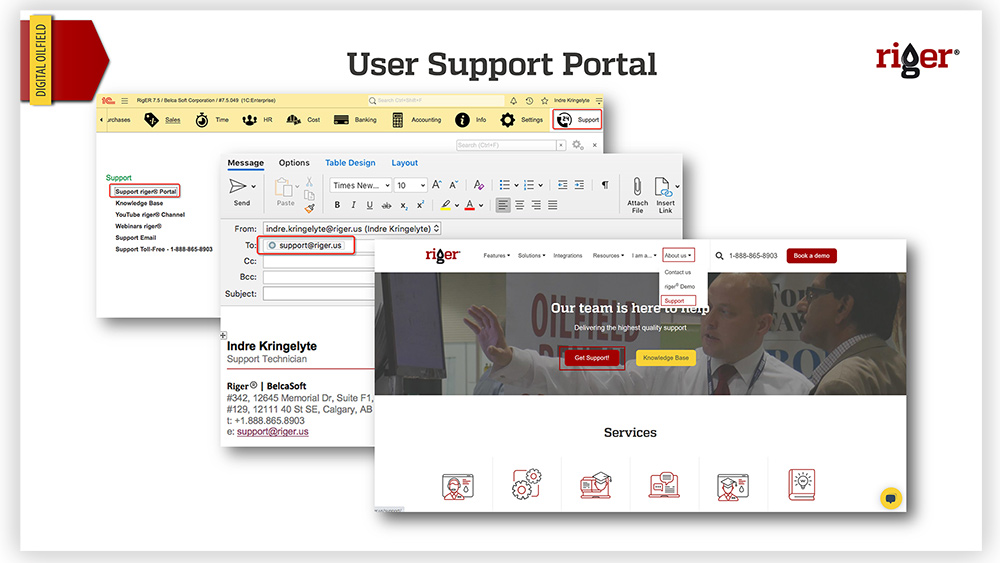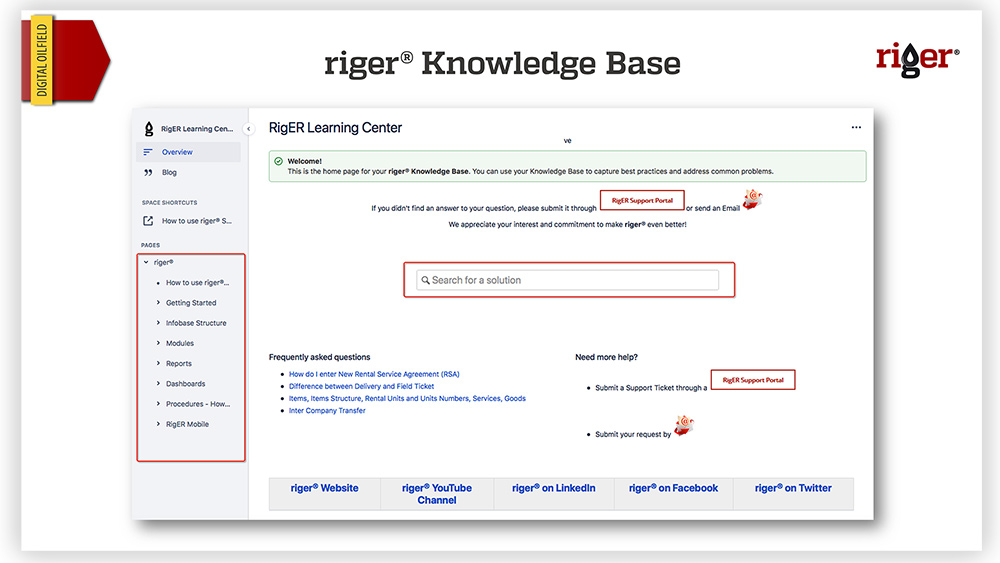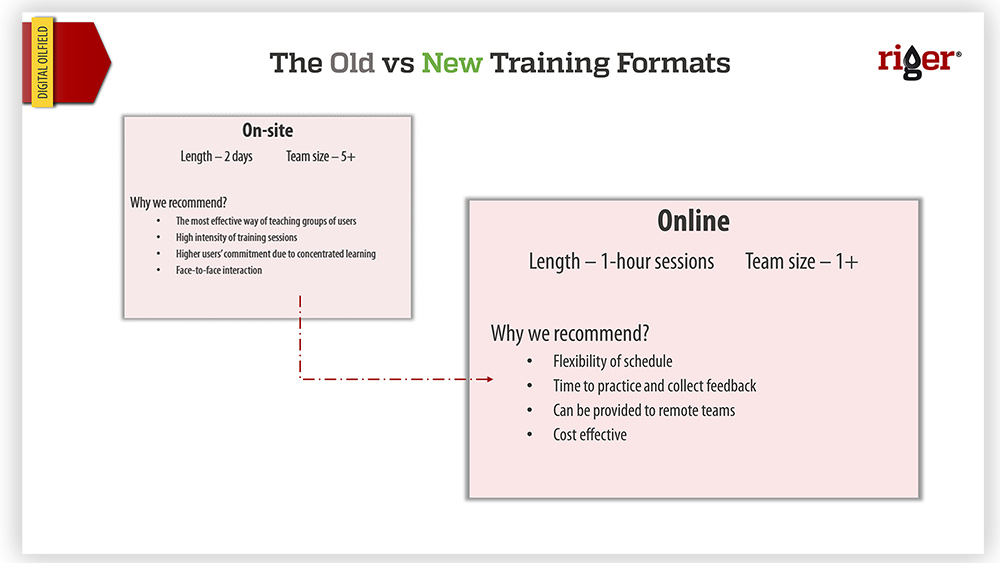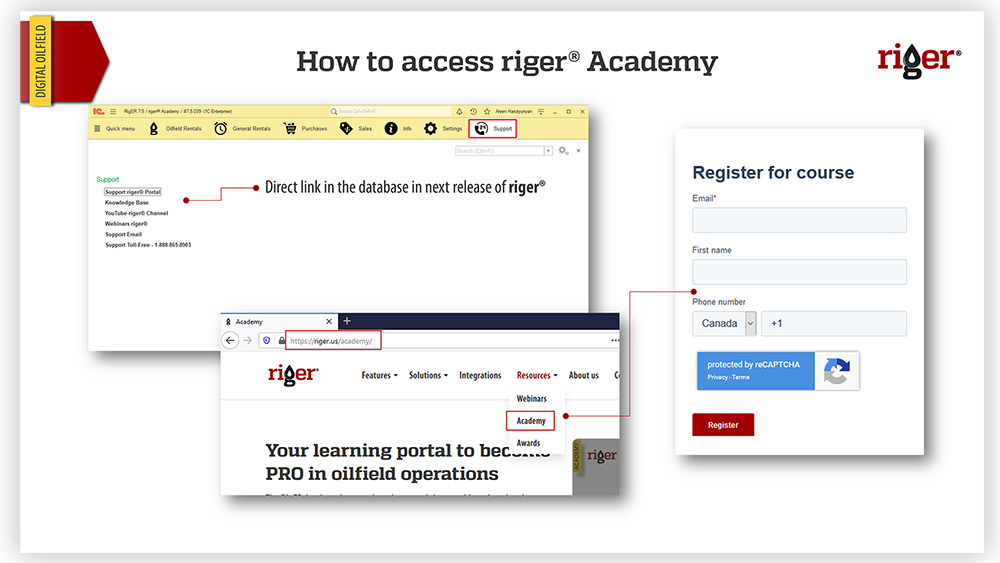Here is how they differ. System access support requests have the highest priority. For most of our clients riger® became critical tools for their operations. That is why we treat those requests with highest priority. We try to resolve the issue immediately when we get it. Our goal is to get the user back to work asap. Sometimes it can take longer, but the issue will be fixed no longer than in 4 hours.
Next type are General support requests and average response time for this type of requests is about 20 min. Our support specialists will ask you some additional questions to identify if this request can be resolved right away or it will take some time. They will also send you some materials where applicable or suggest having training if needed. There are 4 groups that we identify under this type: “How To”, “Why it is”, ‘Where it is”, “Database Admin Support”. The time of resolving those requests depends on it’s type and details of provided information.
New feature requests mean that customers send us request to add some new functionality or to customize existing functionality in riger®. It takes longer to process this type of requests as it involves different departments, including software developers. Time of resolving is identified in every case individually.
Technical support requests are when clients have some technical issues with the platform, for example a client asks to restore some loss data from the backup, to import some data, to delete something or to merge some duplicates in the system. This is where we are working on customers’ data management and are helping clients to process some more complex procedures.
You can access Support portal
hereKnowledge Base
A Knowledge base is a self-serve online library of information about riger® product, where you can find and learn anything, you would ever need to know about it.
The easiest way to get to our Knowledge base is from the software itself under Support menu. When you click there, it goes straight to the Knowledge base web page.
There is a search bar there and by using keywords you can find different articles related to your topic. On the left side you will see structure of our Knowledge base articles that is like a three structure, which makes navigation really easy.
Some of the articles include video guidance on how to use the software with the explanation of specific modules, documents, or procedures in riger®. Some articles include step by step explanation with screenshots showing where to click and what to enter in the document. In the bottom of each article you will find other articles related to this specific topic.
You can access Knowledge base
here