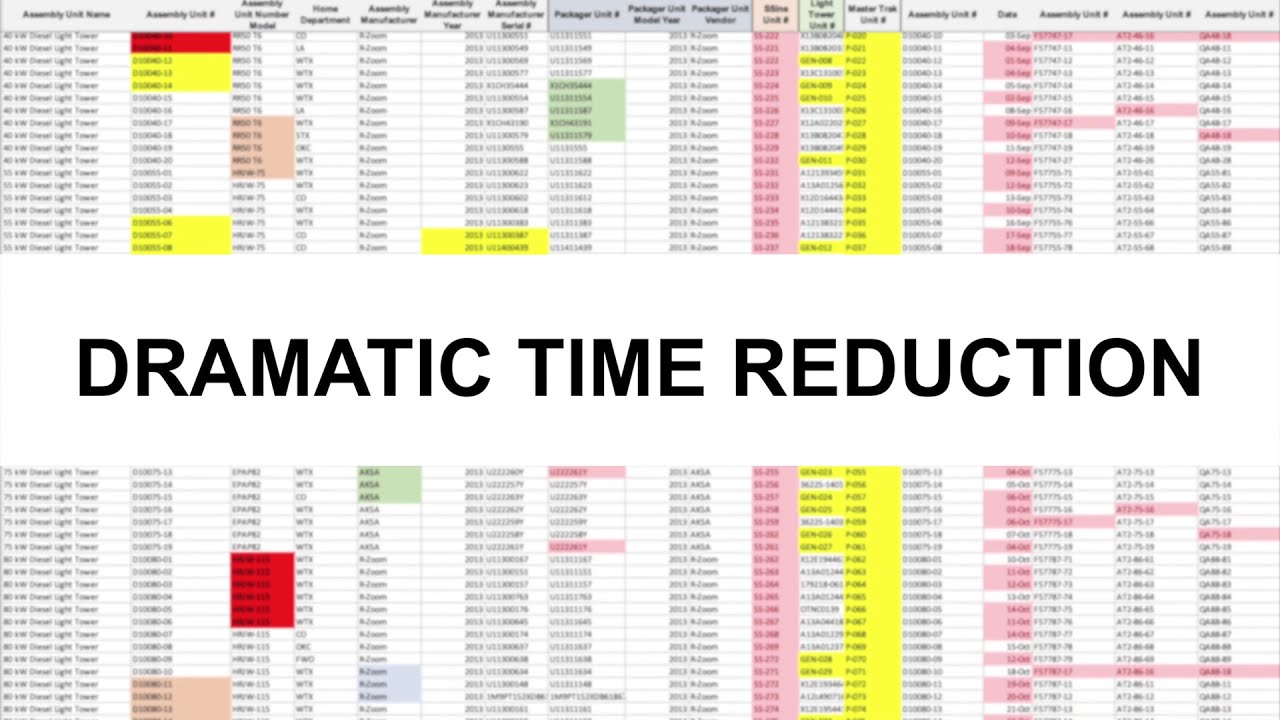Maintenance Tickets
Maintenance Tickets include one or multiple equipment maintenance events. For multiple equipment requiring different PM on a client’s location, it is possible to generate one Maintenance Ticket, assign main Field Technician, indicate different maintenance types required for every rental unit. Once on the location, the Field Technician can attach Job Safety documents to the Maintenance Ticket. Every Maintenance ticket is numbered, dated, and have multiple statuses. Assigning statuses is identical to the approval process. For example, Field Technicians can change Maintenance ticket status from Open to Pending, and only Service Managers can change the status to Signed/Approved.
Maintenance Schedule
Have every maintenance on time using a schedule with reminders, i.e. days to next service, hours in operation, or other parameters to notify the shop of the upcoming scheduled maintenance events. Setup maintenance types and cycles for every equipment model triggered by configurable drivers such as engine hours or active days. Assign previously created maintenance templates to cycles. This is how the maintenance schedule is set up in RigER. This setup is done on the equipment level to track how many hours, days, or miles it has been operating and to schedule next preventative maintenance (PM).
Maintenance Templates
With a flexible and unlimited number of maintenance templates, it is possible to create specific maintenance routines required for specific equipment. Maintenance templates also enable adding maintenance-specific parts and services as well as inspection checklists. Maintenance scenarios could be various, so RigER maintenance templates are flexible.
Maintenance Card
Every individual unit maintenance event is registered in the Maintenance Card which includes all necessary parts, services, checklists, crew, and comments. Maintenance Cards are numbered, dated, and have multiple statuses, which allow to track when the Card was created and when it was done.
Maintenance Dashboard
The Maintenance Dashboard is the place to manage and monitor all current Maintenance processes. Track individual or group equipment maintenance events, responsible Field Technicians, due dates, and maintenance statuses. Generate Maintenance Reports with specific time periods, clients, and rental units. In other words, it is an ability to work smart, not hard, and manage complex maintenance routines without losing efficiency, resources, and time.