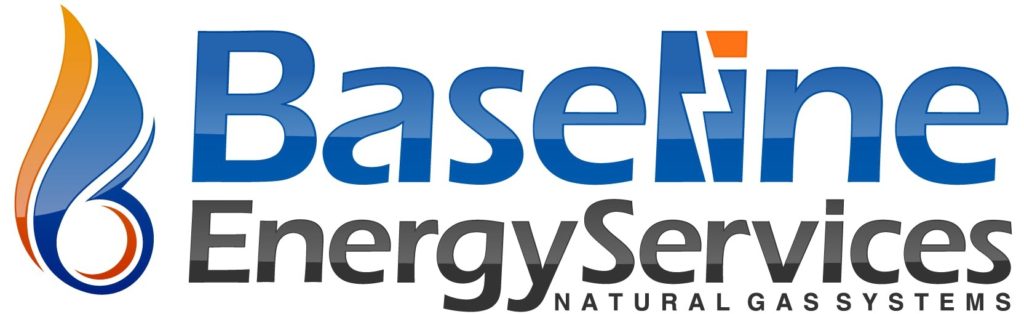Let’s Meet at Expos and Conferences
Learn more
Know where every piece of your equipment is. Access a detailed inventory of your equipment on the spot from anywhere using RigER’s Oilfield Asset Management software.
Follow every asset’s life cycle from deployment to returns. Check an item’s repair status as well as any scheduled or past maintenance and inspections. Track its movement between clients and locations. Easily reserve units for future deployment and assign backup units for deployed ones in case of failure. Manage internal transfers from shop to shop, and do it all from anywhere at any time.
Deployment and Assignment
Reserve a unit for deployment ahead of time to ensure it’s in stock and ready to go. Assign backup units in case of failure.
Location Tracking
Keep tabs on an item’s location from deployment through transit to returns. Report lost or stolen equipment easily.
Pre/Post Delivery Inspection
Schedule pre and post-delivery inspections for every item ahead of time so that you’re never caught off guard.
Repairs & Maintenance Status
Keep a record of every unit’s repair history and maintenance status and access it easily at any time.
Internal Transfers
We respond to clients within minutes. The RigER Support team offers multi-channel communication so that we never keep our customers waiting.
Mobile Access
Manage field tickets, sales, purchasing, and other key operational functions via mobile to connect your office to the field in real-time.