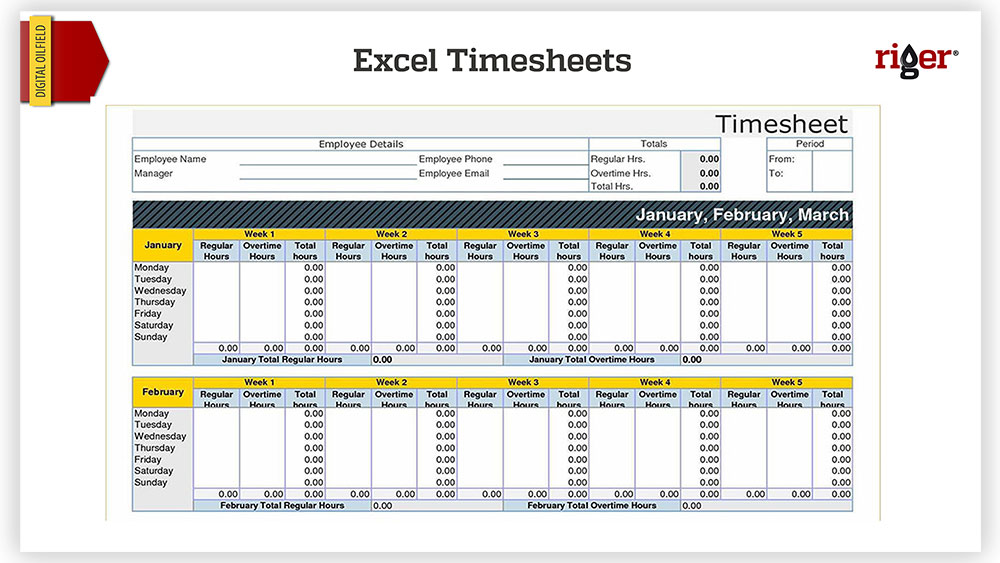With a time-tracking software implemented the entire employee tracking process becomes fully automated. Employees can either enter their time manually or track it while they work and the system calculates totals for any period, like day, week, month, or year as well as custom periods. Such software usually allows to indicate hourly rates and payroll amounts are calculated automatically with a possibility to distinguish billable and non-billable client time. Additional options include dashboards and reports for better visualization and analyses.
How to calculate payroll hours?
Once you have all the data on who worked and how many hours they worked, you can calculate payroll. There are a few ways you can do that. Let’s look closer into them.
Calculate payroll manually. First of all you need to convert all “start” and “end” times to 24-hour format. Then you need to get time duration by subtracting “start” time from “end” time. Next step is to convert the result from clock time format to decimal format. You can do that by dividing minutes by 60 and adding fraction to whole hours. Now you need to reduce total duration by unbillable brakes, if there are any, and add up all the hours in a week to get the total numbers for weekly payroll. The last step will be multiplying hourly rate by total hours for each employee. All that does not seem like a lot of fun, especially if you have to do that calculations for a big number of employees.
Using software. If you have a specialty software implemented, calculating payroll become much easier. First you need to define default hourly rate per each employee as well as special rates If you have them. Then you select the time range for which you want to calculate payroll and filter out time entries for unbillable breaks. Software will then automatically calculate all the totals and show you the amount that are to be paid to every employee.
Tracking employees’ hours and rates and generating payroll reports with riger®
The riger® software is an operations management system that makes oilfield equipment rental and service operations a better experience for everyone involved – from Accountants to Operations Managers, Field Technicians and Business Owners. It is highly configurable and can include different modules. One of these modules in HR Module that allows to manage organizational structure, pay rates, sales commissions, update payroll system with the labor cost data and more.