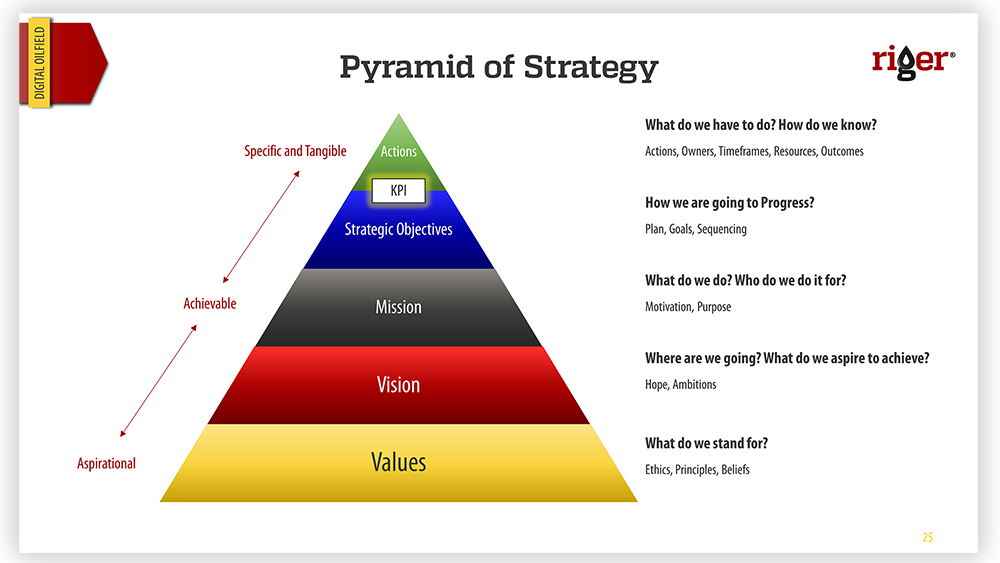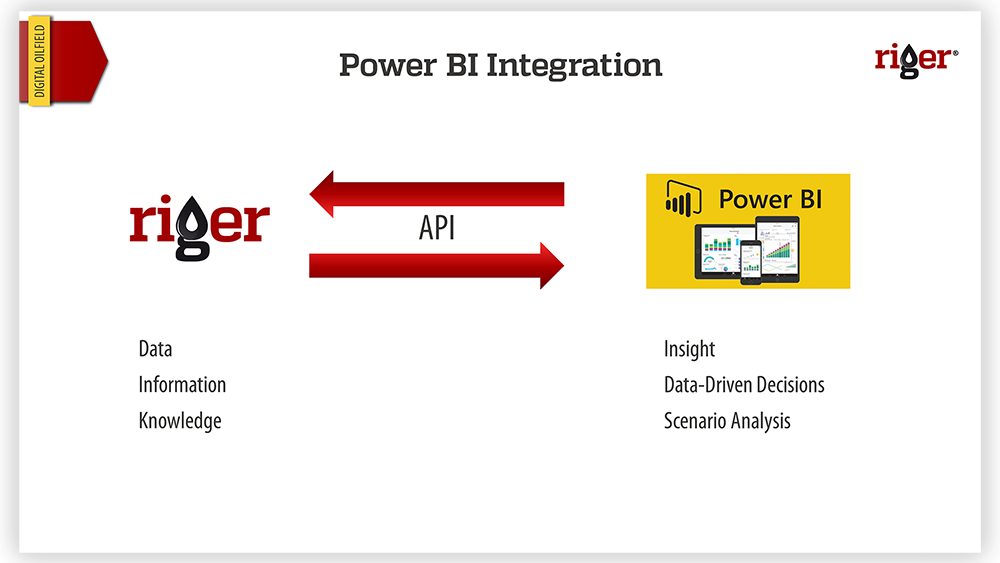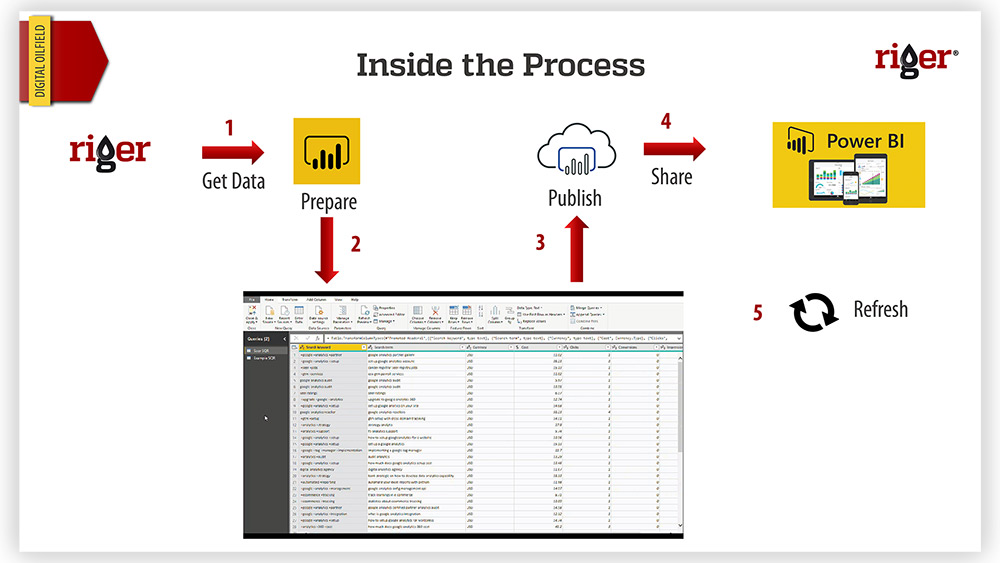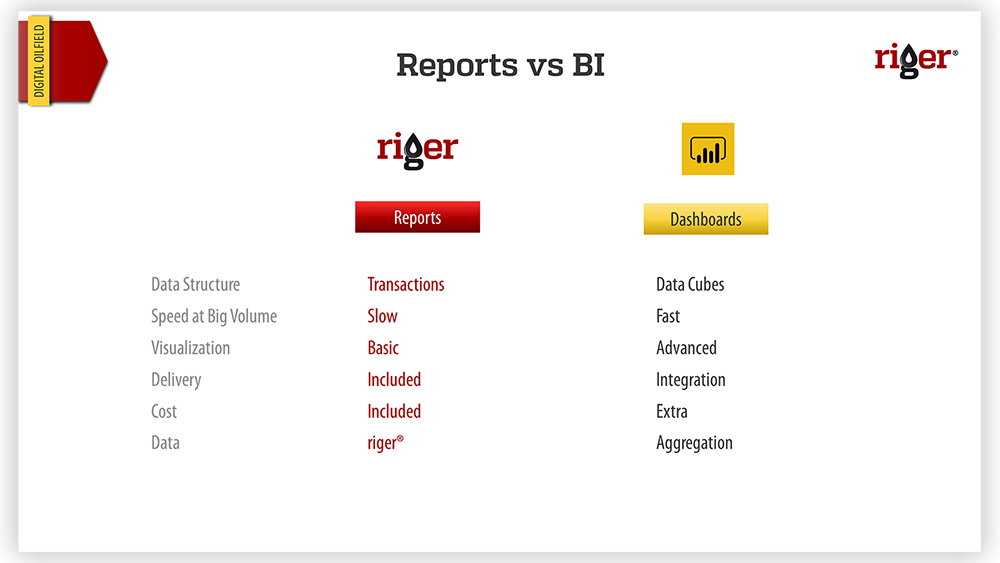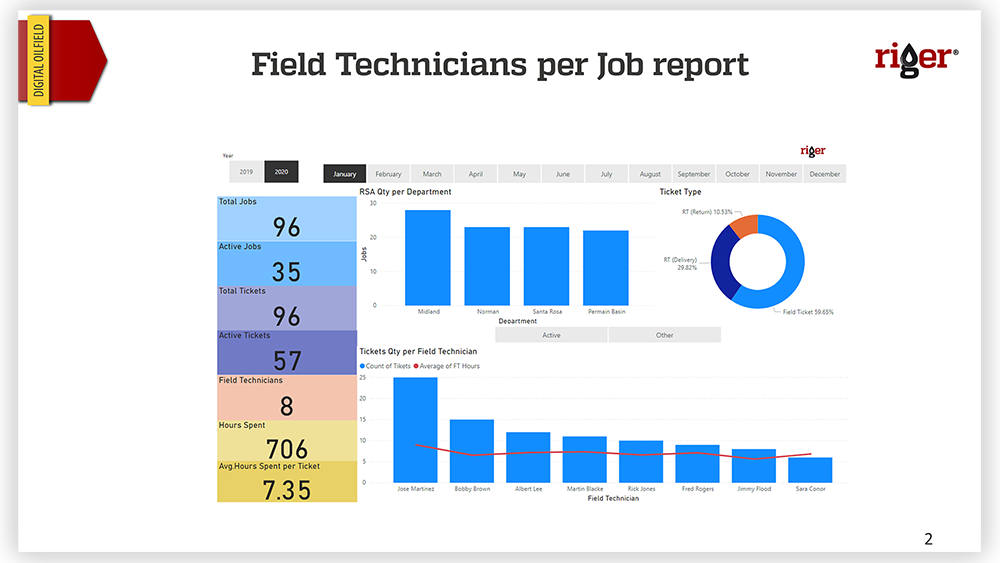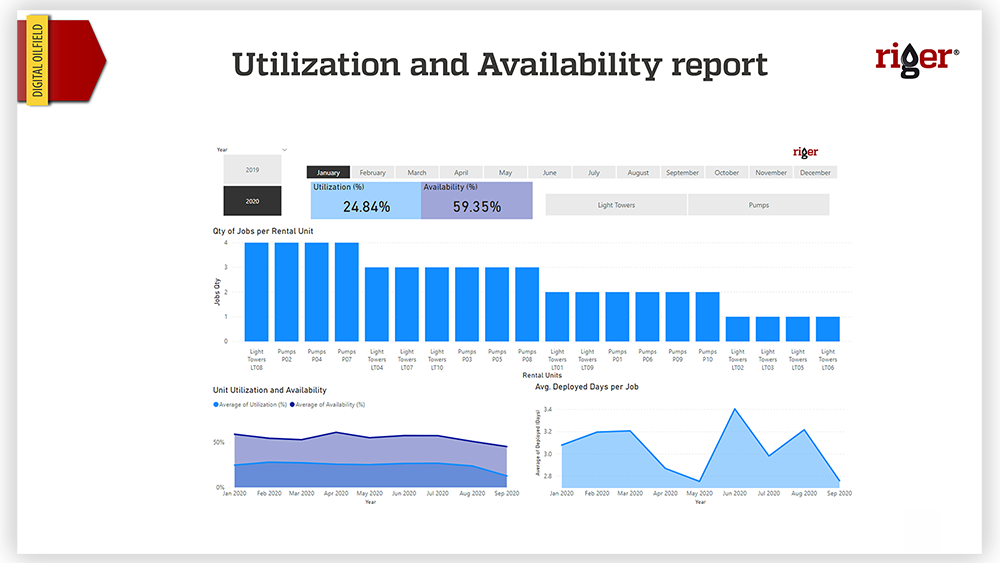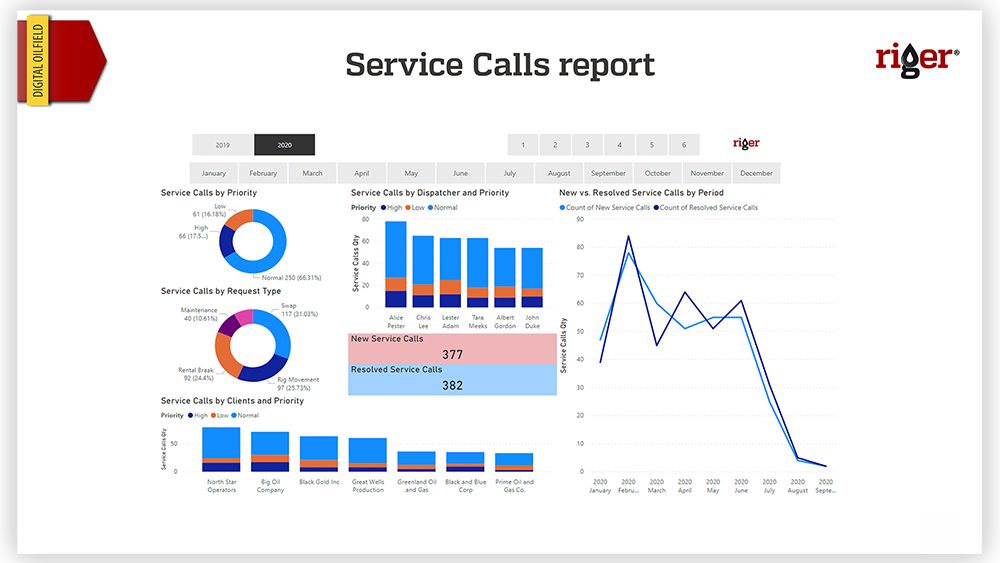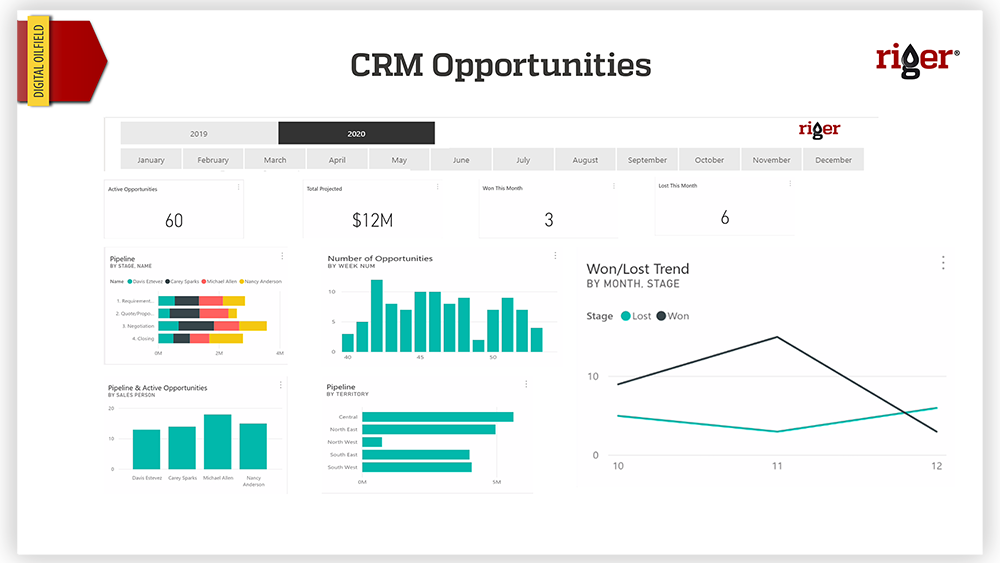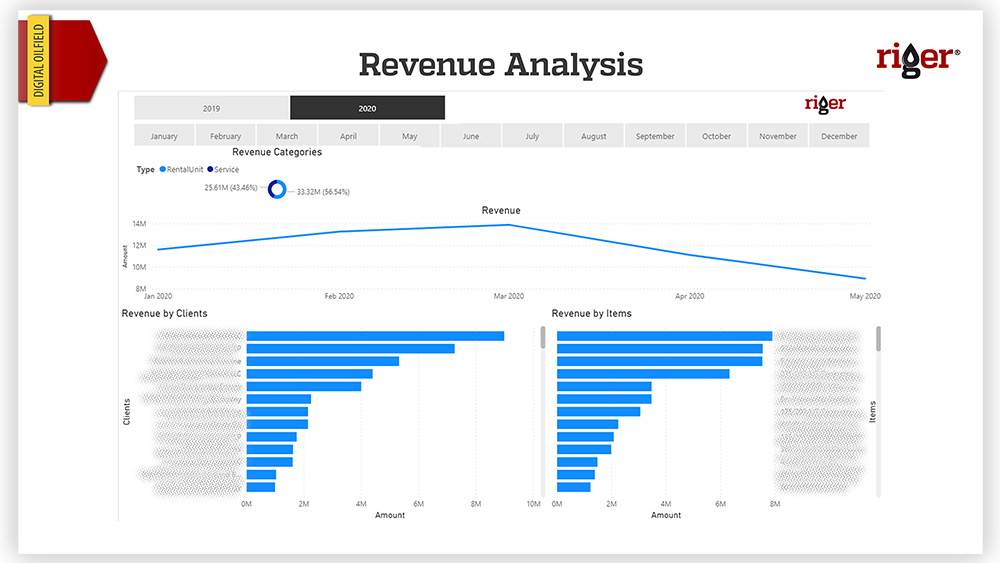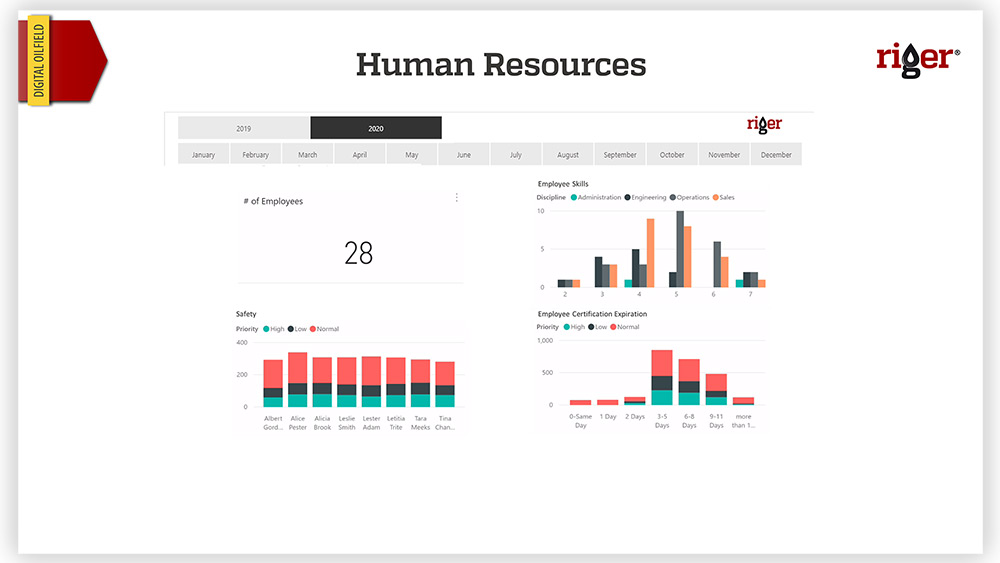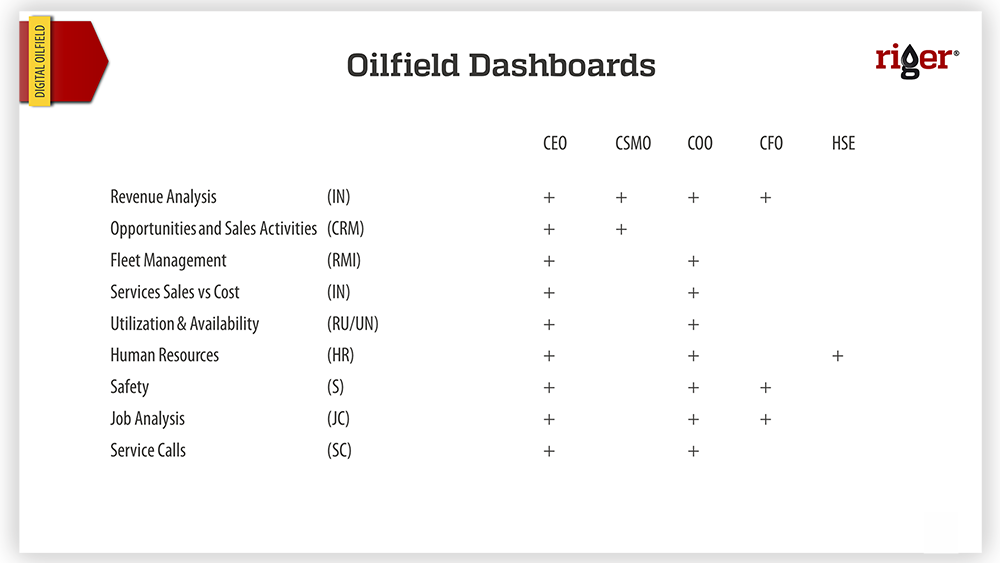Let us talk about Power BI integration. Put in short, we connect riger® and Power BI through an API, an application programming interface which enables the connection between different software solutions.
In case you are running multiple applications and you have a need to integrate them, as the first step look for the API connectors. Another thing to keep in mind is that API is not the key to all doors, as not all applications have these connectors enabled. However, in case of riger® and Power BI, both apps use an API to get connected.
So, riger® is the storage of Data, Information, and Knowledge, and getting those into the Power BI engine, we can produce powerful Insights that will boost the quality of data-driven decisions and scenario analysis in your company.
The process of connecting riger® and Power BI is as follows:
- Enable the connector in riger® Database and issue the URL-address.
- In Power BI, connect to that URL-address.
- Authenticate the user with the same credentials as in riger®.
- The connection is established.
Integration Process
Let us zoom into the process of getting data from riger® and then showing insights in Power BI. As I mentioned above, we do connect riger® and Power BI through the API. After the connection is established, in Power BI, we ‘Get data’ from riger®, and, once we get it, we start preparing data. We slice it, we dice it. This is a time consuming and detail-oriented work process that usually takes about 80% of time to deliver powerful visuals and reports to the end users. You can have a quick look into the kitchen of Power BI, this is how data transformation process looks like.
Once preparation of data is done, all reports are published to the Power BI Web Service, from where we can start sharing these reports with others. And Power BI has flexible options for sharing reports and dashboards as well as refreshing them at a daily, weekly and on demand basis.
However, as in any development, there are few requirements. So, let us go over those requirements.