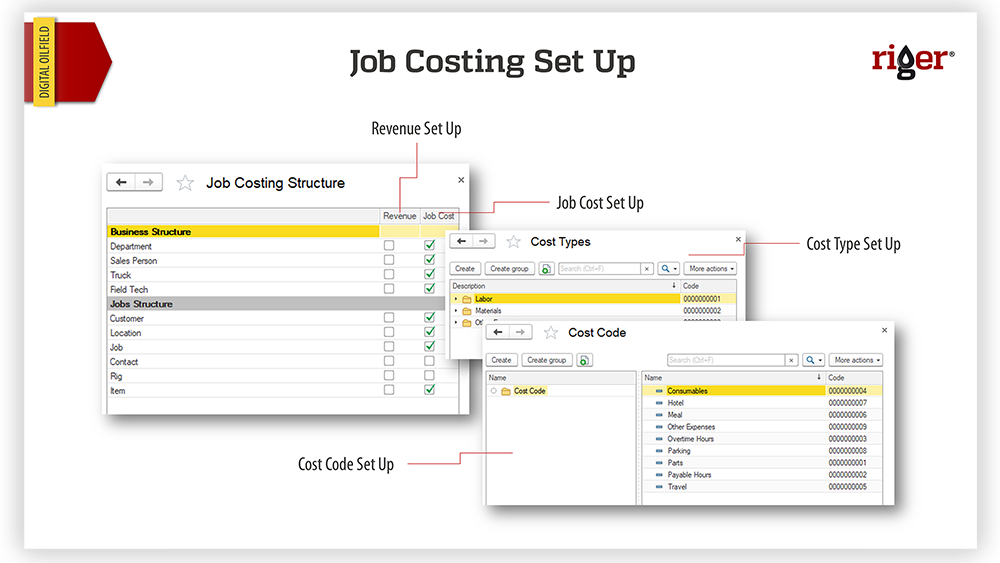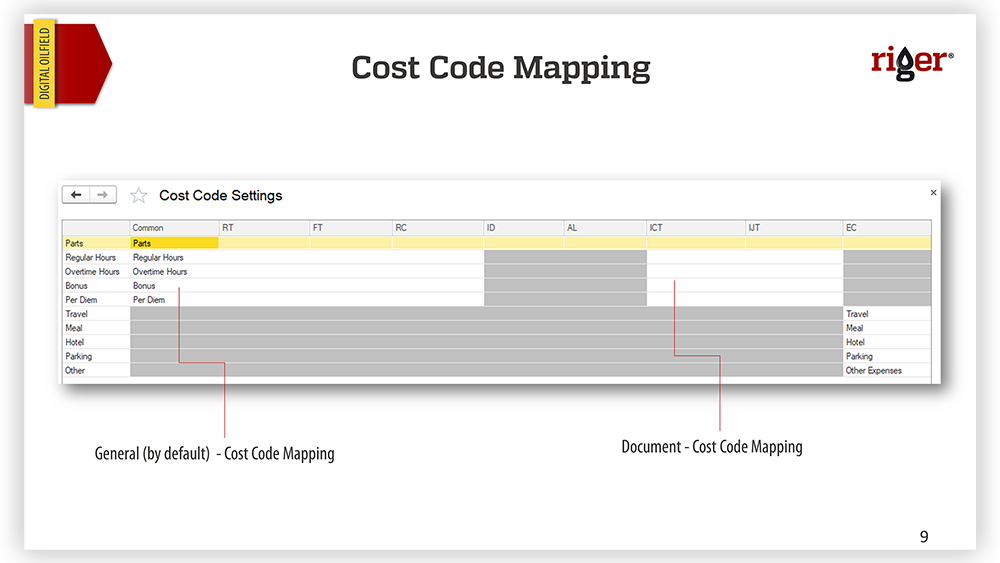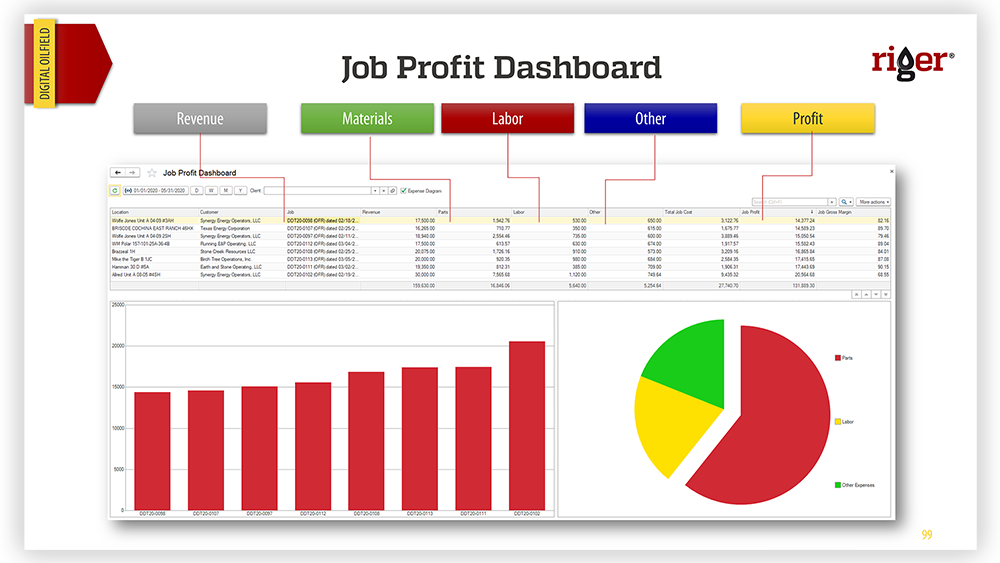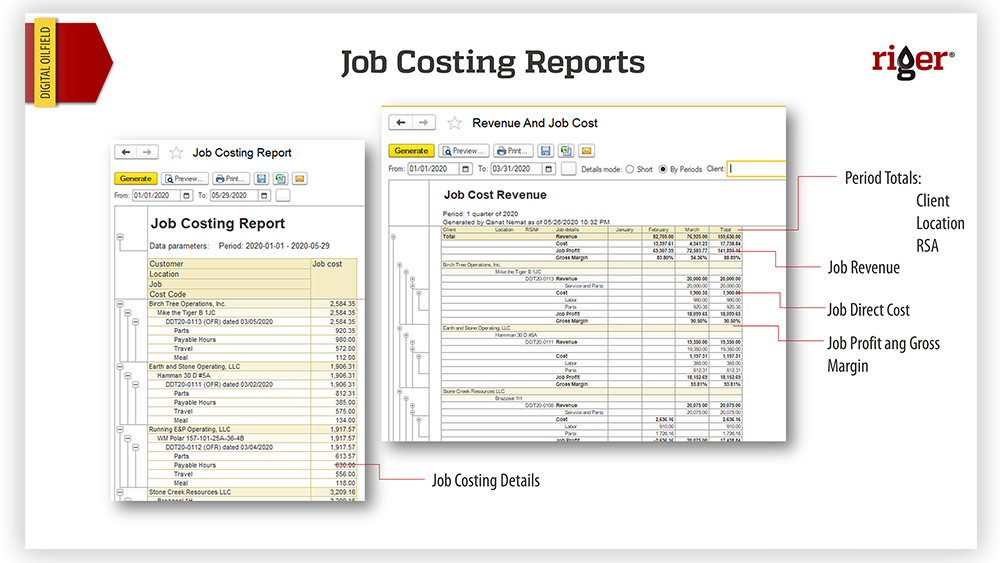It is critical for any business to know how much it costs to run a job. Operations and Financial managers often have to come up with ad-hoc tools and methods to capture, analyze, and report job costing data. The problem is that manual processes are time-consuming and error-prone. So, what if we told you that there’s a better way to manage job costing using the same system where you create field tickets, manage inventory, track time – in other words, manage your oilfield operations?
There is a solution that can give you not only table data, but also visual charts for Job Costing metrics in just a few clicks. The RigER configuration with a Job Costing Module enabled can shed a light on operational Job Costs, i.e. how much was spent on Materials, Labor, Travel, some other expenses, and the Total Amount. Managers can view and analyze Job Profitability metrics through dashboards and reports. Also, dashboards and reports could be filtered by period and by the client. That information is retrieved fast as all the necessary data is originated and stored in RigER databases, so there is no more need for ad-hoc workarounds.
Job Costing Setup
The Job Costing module must be set up so that all costs and expenses are correctly identified and allocated. The first place to start is the Job Costing Structure table. Its settings require that parameters from both business structure and job structure are assigned.