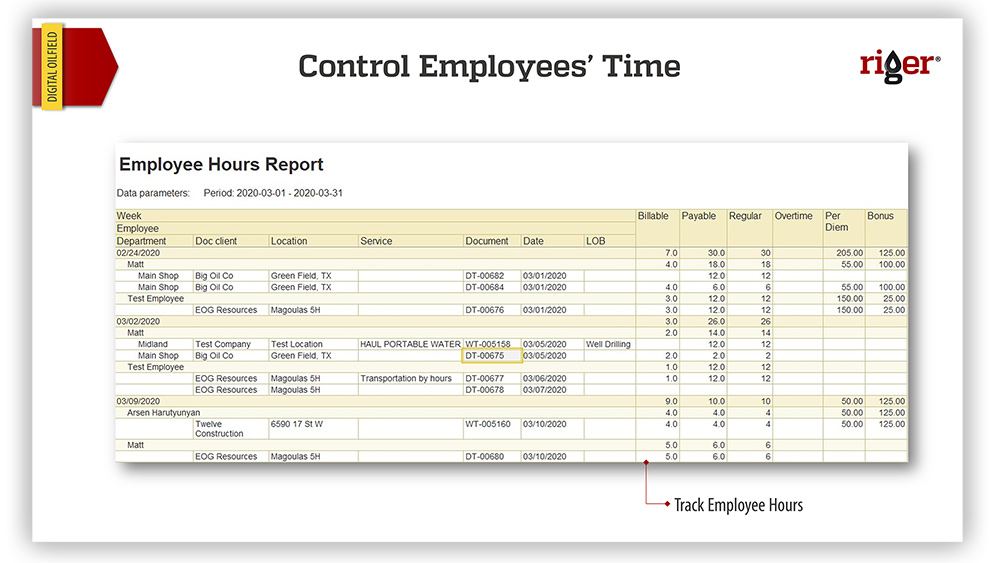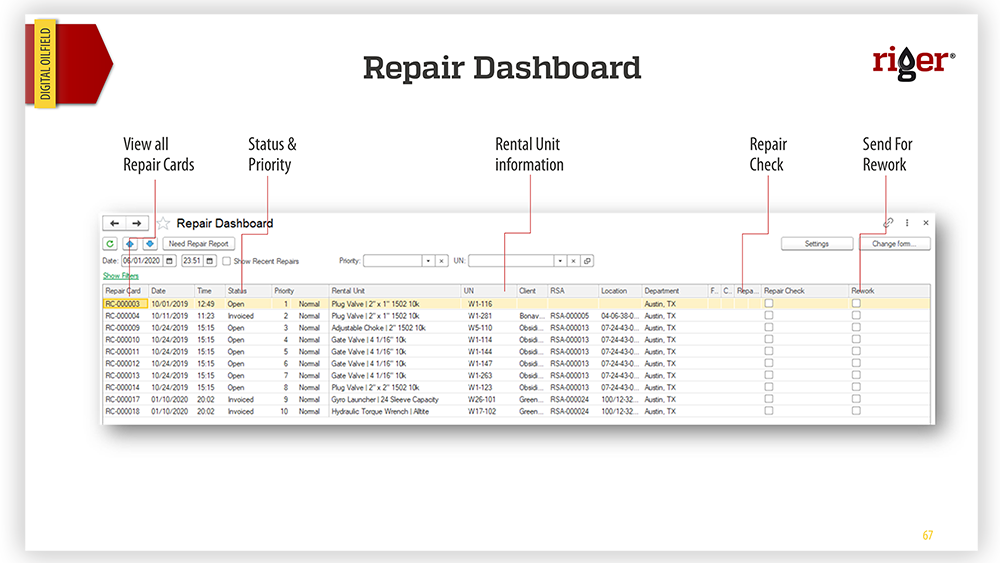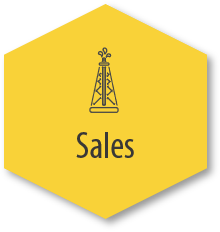Inter Company Transfer
This document is used when there is a need to move equipment between own shops/yards.
It allows to build a list of specific assets that need to be moved from the selected shop, then assign a destination shop alongside the responsible field technician.
If the transfer is being performed by more than one person, there is also a Crew tab, where other crew members can be indicated – each with their own service/job performed during the transfer along with the time spent on it.
Assembly List
This document represents a mechanism that allows, first of all – to assemble one single asset from several items (that act as building parts for it). It is also possible to assign its own individual Unit Number to this asset. Whenever this asset is selected for an upcoming rental job, all the parts that have been used to build it will automatically be selected, thus making the dispatching process much easier and faster.
Besides allowing to assemble one asset by using many, with this document it is also possible to disassemble an already assembled asset, replace a part (or few parts) within the assembled asset, and so on.
The action performed is simply defined by the actual type of the Assembly List document (it is a separate field inside the document).
Bill Of Materials
Similar to the Assembly List, this one allows to take a list of consumables and define them as one item. Also, services that usually go along with these consumables (materials), can be specified. Assuming we have all the prices set for each comprising consumable, riger® automatically calculates the cost of the item. The main point to note is that upon deployment of this item every component of it will get written off your balances.
Defective Units List
In cases when there is a need to perform repairs on units that are sitting in your shop/yard, the Defective Units List comes to play. Simply said, this document allows to build a list of items that are at one of your own locations, and by a click of just one button generate Repair Cards for each one of those items. These repair cards will then follow the same workflow as if they were generated as a result of items return from a client location.