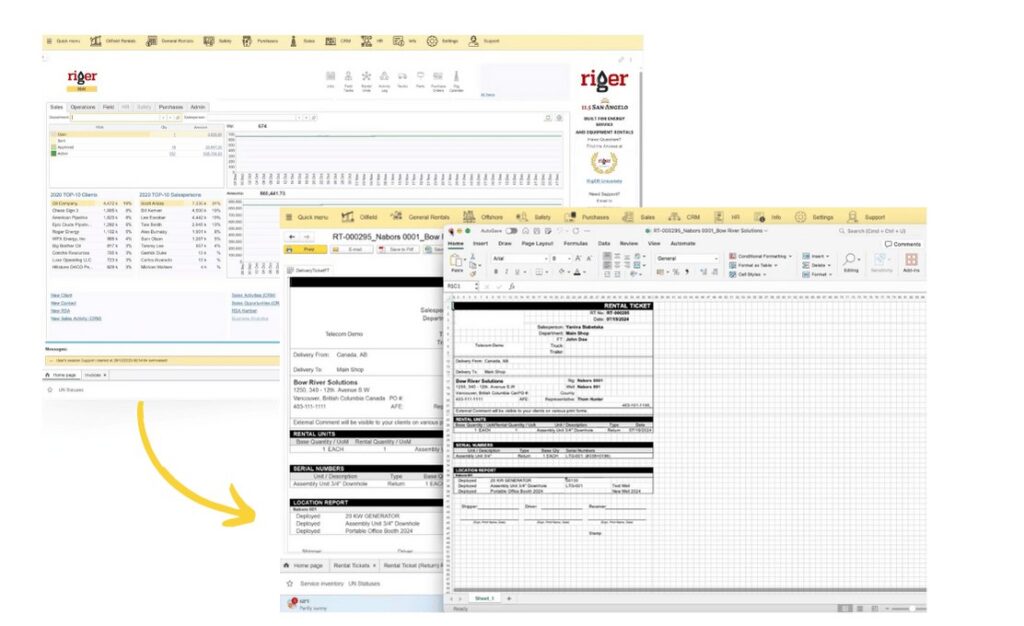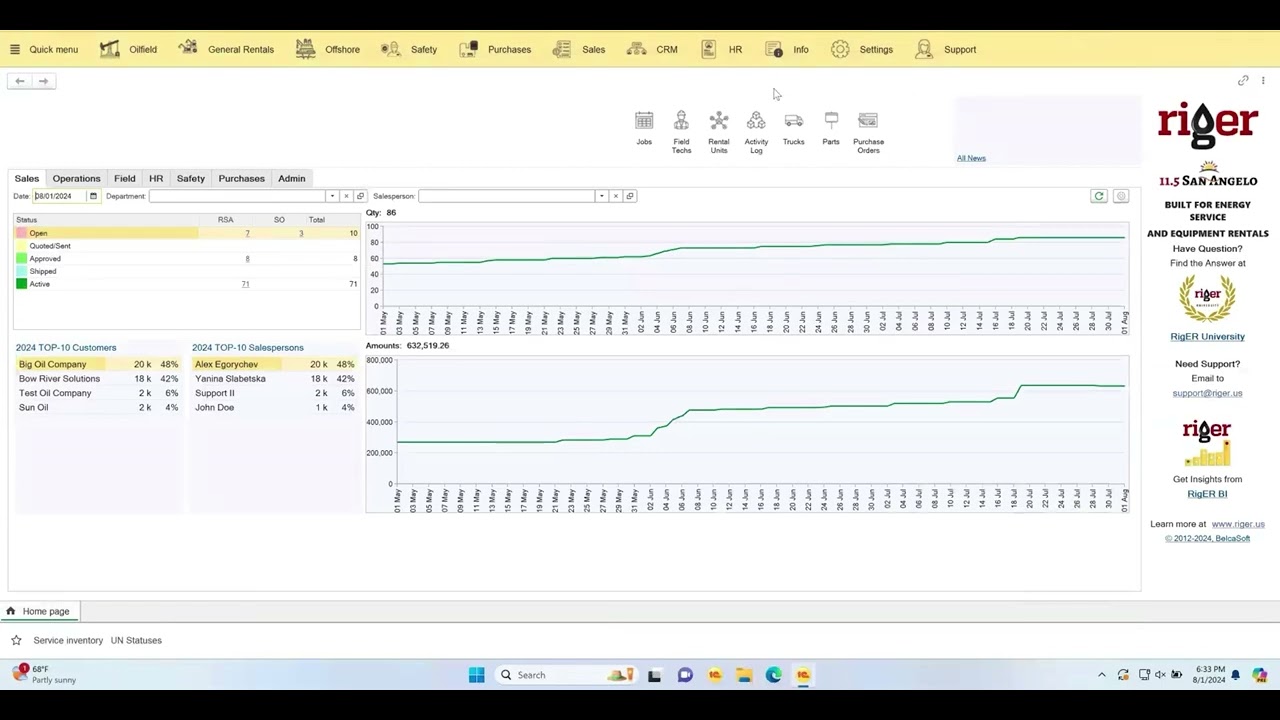For proper integration of RigER with office software, you need to have the latest version of RigER installed, up-to-date editions of the office applications in use (e.g., Microsoft Office 2016 or a later version), and internet access for working with cloud applications like Google Workspace. It is also recommended to use Windows 10 or a later version for optimal performance.