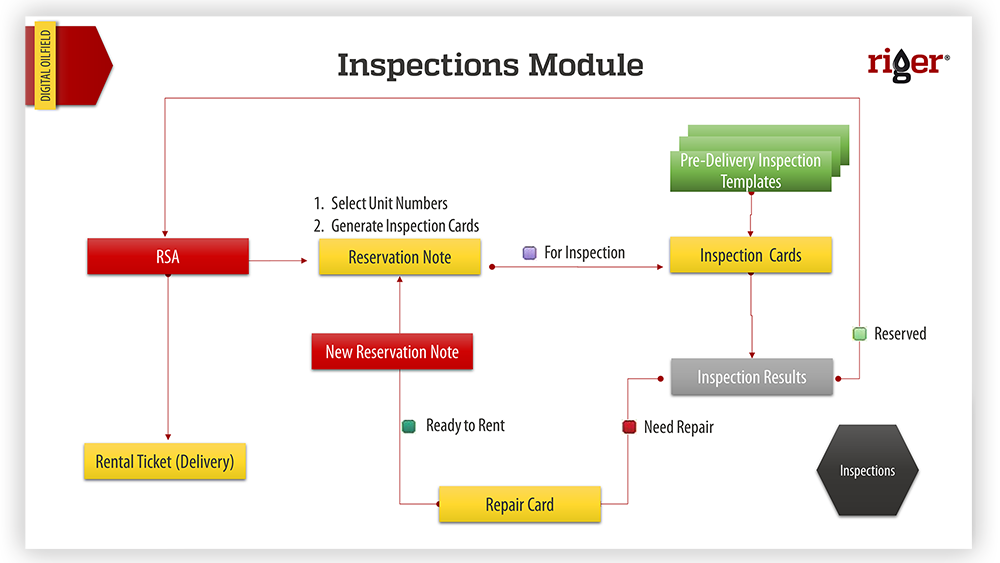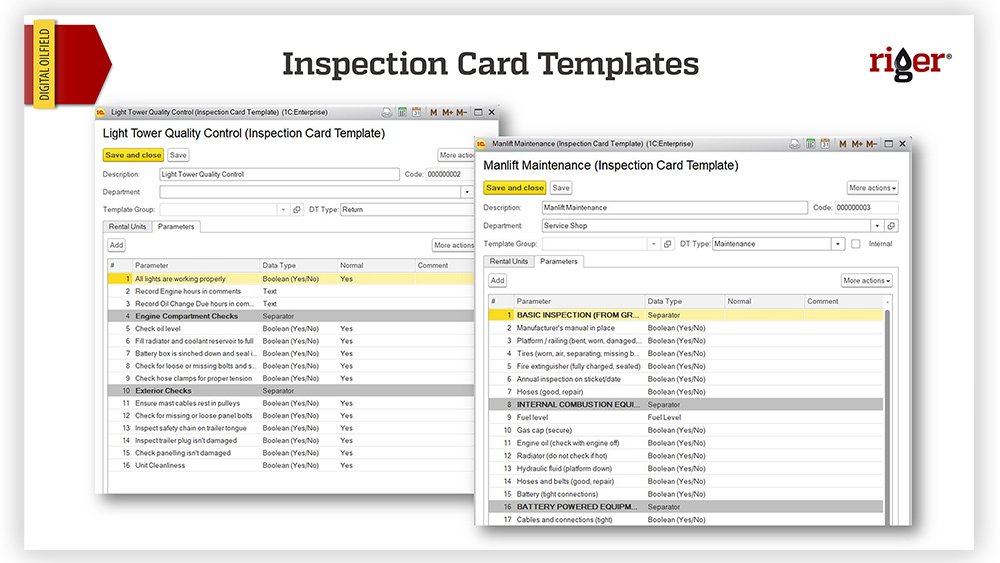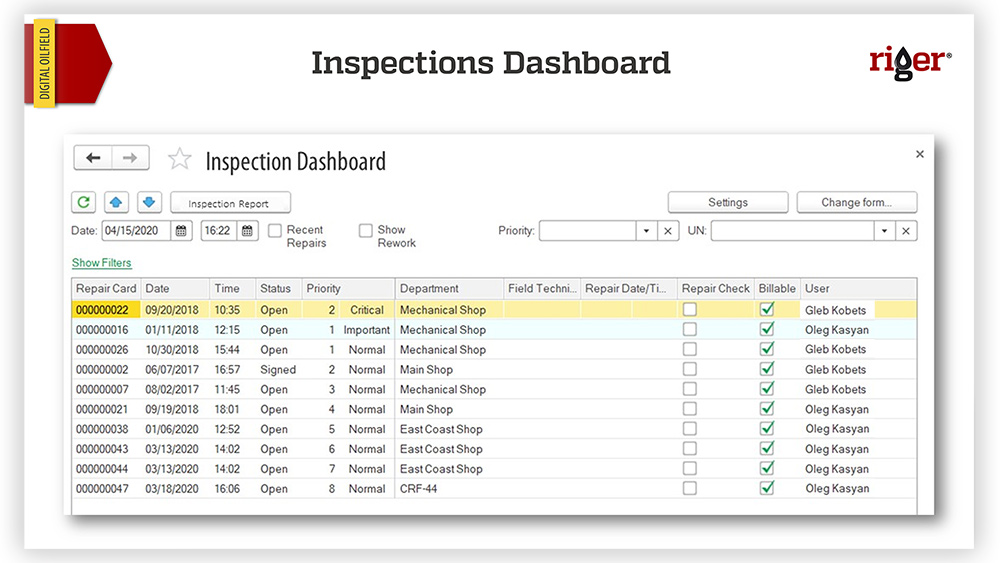For example "Webinars"
RigER’s capabilities allow you to track inspections needing to be carried out before the job, during or after, or even before sending specific items to client location. You can even perform inspections on inspections, otherwise known as running Quality Control.
Don’t fall behind due to poorly tracked inspection documentation.