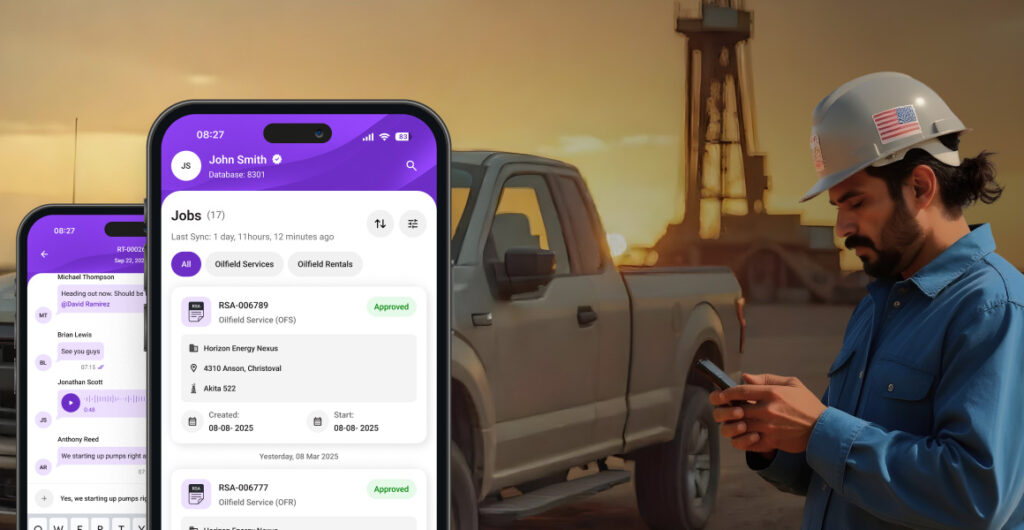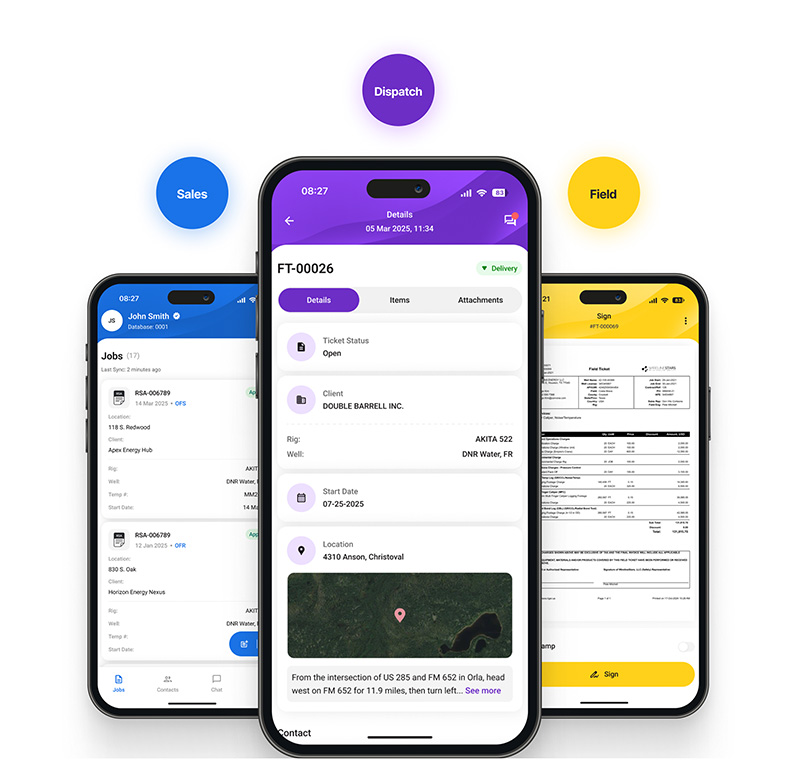Mobile-First Design
Focus on creating user-friendly intuitive, high-performing mobile applications that prioritize seamless field and office operations
Named User
The platform uses a named user approach for personalized access and role-based functionality
Role and Functions Based
Tailored to specific roles, it streamlines workflows by providing function-specific applications for diverse operational needs
Online and Offline
Ensures seamless operations with offline capabilities and reliable data synchronization when connectivity is restored
Optimized Synchronization
Implements advanced protocols for efficient and secure data syncing across devices and systems teams and office staff
Job Chat
Built-in chat functionality enables unified, task-specific communication between
AI and RigER Brain
Leverages AI-powered tools for smarter decision-making, predictive insights, and streamlined operations